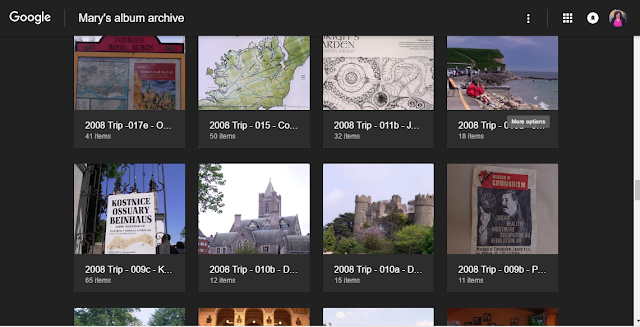Back in July 2013, I described how many people who started Picasa-web-albums were being immediately re-directed to Google+ photos and what they could to to return to using PWA again without being re-directed.
Quite a few things have changed since then In particular, Google have:
- Changed their strategy around Google+
- Released Google Photos and retired Google+ Photos
- Changed the Picasa-web-albums re-direct to go to Google Photos instead of Google+ Photos
- Stopped supporting Picasa (announcement)
- Stopped supporting Picasa-web-albums (announcement)
- Released a new tool called Google Album Archive, which gives you access to photos, photo-albums and data about photos that you created in Blogger (and other Google tools) - which isn't available in Google Photos.
- Changed the re-direct on Picasa-web-albums, so that it goes to Google Album Archive instead of to Google Photos.
That is why you see this:
Instead of this:
when you go to www.picasaweb.google.com.
How to stop Picasa-web-albums from re-directing to Google Album Archive
Bad news: As Google's Album Archive product is turned on around the world, and specifically once it is turned on for your, there is no way to to use Picasa-web-albums, without being sent to Google Album Archive.Your only option is to use to Google Photos directly, or to work with pictures only through Blogger's post-editor.
Is there a problem with using Google Album Archive and Google Photos instead of Picasa-web-albums?
There are posts on help-forums etc from people who are unhappy about this change: Picasa-web-albums and Picasa-desktop had a number of features which Google have simply decided not to provide in Google Photos. These features include:- Making slideshows and putting them into blog-posts or websites.
- Embedding Picasa Web albums and photos in blog-posts or websites.
- Linking to photos, albums, and Public Galleries which an URL that contains your usename
- Photo tags, tagging people, likes, +1's, and Picasa Web comments.
- Making slideshows.
- Following people based soley on their photo collection
- Viewing public galleries.
People who used those features didn't want to lose them, and they certainly see a problem with the changes. Personally, I think that things are a little more nuanced. There is a lot of detail behind what you can and cannot do in Album Archive - and why certain actions are and aren't available. This isn't always consistent with the documentation - eg the documentation says that we can delete photos in Album Archive, but I've got at least one album / photo with no delete icon showing. Other people have reported that they had albums which aren't showing up in their Album Archive. Some are unhappy because they cannot create new albums, only work with ones that they've already made.
But for all that, I haven't yet found a total show-stopper issue that stops me from using the Google tools to work with images for my blogs. Have you?
Related Articles
Using Picasa-web-albums without being re-directed to Google Photos.What was Picasa vs Picasa-web-albums - a basic introduction
Options for showing photos in Blogger