Help Center Get Clicked! SEO How do I Submit my XML Sitemap to Google Search Console? Step 1. Submit your site to Google Search Console From the Google Search Console Dashboard click on the Add a Property on the top right of the screen.
When the Add a Property pop up appears enter the full address to your shop (including the https://part). This could look something like https://www.myshop.com not like mystore.myshopify.com
Step 2. Verify your site Google needs to make sure that you are the owner of the site you are submitting. There are a few ways to do this, the quickest way is if you have Google Analytics already on your shop. If you have Google Analytics on your shop then you can click on the Alternate Methods tab.
Now select the Google Analytics option and click on the Verify button. If you do not have Google Analytics installed, you can still verify you site in a variety of ways. Google has a guide for verifying your site with Google Search Console. Take a look at the guide for more information on the verification process.
Step 3. Add your Sitemap From your search console, on the Sitemaps section, click on the gray bar that says No Sitemaps. Now on the new page click on the button on the top right of your screen that says Add/Test Sitemap. On the popup that appears, after your site name enter sitemap.xml and click on the submit button. If a link appears saying to refresh the page, then click on it. Now your sitemap should display and it should say “Pending”. xml sitemap google submission You’re All Done!\
Your XML sitemap is now submitted to Google! As you continue to use your shop to add products, and other types of content your sitemap will update automatically. Your sitemap will update automatically and will keep Google informed of any changes. Important Note: Make sure that you’re submitting your XML sitemap URL, and not your HTML sitemap URL. If you accidentally submit your HTML sitemap URL to Google Search Console, you’ll get an error. Your XML sitemap is your website URL plus “/sitemap.xml” at the end.
11 Top Ways to Increase AdSense CPC
Before we discuss the top ways to increase AdSense CPC, let’s first define the term CPC or ‘Cost Per Click.’ If you are using Google AdSense on your web pages then you will know that these are adverts from Google’s AdWords advertising program. Advertisers using the AdWords program pay Google for every click made on their adverts.

Image Credit: Portrait of a happy brunette woman in glasses with lucky money via Shutterstock.
When you place AdSense blocks on your web pages and blogs, you get paid a percentage of what advertisers pay Google. Currently this is 68% of the bid price for that advert. So if somebody is paying Google $2 for every click on a specific advert for a specific keyword, then you get $1.36 every time a visitor to your site clicks on that advert if Google has placed it on your page.
What you have to do is to do your best to maximize the CPC price, so that the adverts on your web pages and blog posts make you most money every time a visitor clicks on them. This involves getting Google to place the highest possible value adverts on your pages. You cannot decide the PPC of the published ads yourself – Google decides that based on several aspects of your web page/blog page/blog post.
There are two factors involved here: the CPC and CTR (Click Through Rate) – the latter is the ratio of visitors who actually click on an advert rather than just read the page content and ignore the ads. A high CTR is often better than a high CPC.
Thus, if you get a CTR of 2% with adverts with a CPC of $0.75 (2 visitors in each 100 click on an advert), then that is better than a CTR of 1% with adverts with a CPC of $1.20. With the former, each 1,000 visits will make you $10.20 (68% of $15) while with the latter you would make only $8.16. So CTR matters, not just earnings per click. It’s how many that click that often makes your money, not always the cost of each click.
These are examples only, and your income per 1,000 visitors will depend upon the relevance of the AdSense ads to your visitors and where the adverts are situated on your site. There is also a lot you can do to improve CTR, but let’s first focus on how you can attract the best paying adverts: those with the highest CPC.
1. Get Quality Traffic
This is out #1 Tip on how to increase AdSense CPC. Many leave it till last or do not even mention it at all. It is my view that if your visitors are not properly focused on your niche, then they will not click on adverts appertaining to it. You must make sure that your traffic is seeking what you are advertising.
Many people use AdSense on their sites in the assumption that Google will provide relevant advertising. As you will learn shortly, this is true. However, while you might believe wrongly that your CPC will not change because of a failure to achieve this relevancy to your page, your CTR certainly will. Few will click on an advert not related to the keyword or phrase they used to get to your site.
Google uses many metrics when deciding what web pages get the top paying clicks, and one of these is almost certain to be your CTR for the ads they provide. The higher the CTR for a URL, then the higher CPC you are likely to get when your AdSense ads are refreshed on that page URL.
Google’s AdSense customers are the advertisers, and the company will do whatever it can to make sure that these paying advertisers get good value for money – or a good conversion rate from clicks. If you do not attract visitors to a web page or blog post that have a strong interest in the topic of the page or post, then your CTR might be low. Read our publication to increase your blog traffic.
Not only that, but some of these visitors might click on ads just to see what they are – with no intention of buying. Google’s TOS are very strict with AdSense, and you could find your account being cancelled for life if you get too many clicks on your site that never lead to a sale.
It is extremely important for your web page to be relevant to a specific keyword for you to receive ads targeting that keyword, and also important that your visitors have a strong enough interest in that topic for them to click on the advert with a serious view to purchasing a product.
Otherwise, Google has its own way of analyzing the performance of your site, and you may experience a reduction in the higher CPC advertising on your pages. So make sure that traffic coming to your blog or website is following links or direct advertising that promote your specific niche.
2. Do Your Research
The second tip on how to increase AdSense CPC is equally important. You must research your niche for the highest paying keywords. The way AdWords operates is that advertisers bid for keywords. The more they pay-per-click for a specific keyword, the higher in the Google SERPS their advert will appear. The niche is irrelevant – what is relevant is what each advertiser is willing to bid to get the #1 or even a Page #1 position for their advert on Google SERPS for that keyword.
Take What You Get: As stated earlier, you cannot choose what AdWords ads you want to appear in your AdSense blocks. Google decides that according to the relevance of your page to the keyword. You may be given adverts appearing on Page #1 of the SERPS or on page 20. The advert on Page #1 obvious costs a lot more per click than that on page 20 – so your 68% share is likewise larger.
Keyword Selection: That means you must also figure out what keywords you should use for the pages containing AdSense and the semantics you use on the page. Google uses an algorithm very similar to its LSI algorithm to establish the meaning of your page. The ads it places on that page or blog post will relate to the Google algorithm’s view of the content of that page. If you wish to target high-priced keywords, then select one and design the whole page around that.
AdSense SEO Basics: Your Title tag and Meta description should include the targeted keyword, as should the H1 header and at least one H2 heading. The vocabulary you use in your page content should relate semantically to the target keyword, and your image ‘alt’ attributes should also contain it. Where AdSense is concerned, classical SEO techniques definitely help to ensure you get the highest CPC ads included on the page.
Do your research, and establish the keywords targeted by the higher paying adverts – highest AdSense CPC. Optimize your web pages or blog posts for these keywords if you want to be given the highest CPC adverts for them. However, the content of your entire domain also matters.
3. The Entire Domain Counts
Google is not stupid, and will take the theme of your entire domain into account. You cannot publish pages on a wide variety of topics and expect to receive relevant ads on each. Google will look at the authority of your entire site and its relevance to the top-paying keywords. An authority site may be rewarded with the higher priced keywords because Google looks after its advertisers.
If your site is not regarded as being focused on a specific keyword, then you may be given the lower priced keywords – based upon the content of that one page rather than the overall authority of your website or blog in relation to the main target keyword.
So be realistic with your expectations of AdSense income, because Google will not award you the highest CPC adverts unless it is sure that your blog will offer its customers a good service that attracts high-quality clicks from visitors genuinely interested in the product or service they are advertising. One way to persuade Google to increase your average CPC is to persuade its algorithms that your domain is an authority on the specific keyword you target.
4. Balance Ad Blocks Numbers with Content Length
You are allowed three AdSense blocks on your page. However, do not use all three unless your content or blog posts are long enough to warrant it. Keep in mind what you have read above: Google apportions ads according to your content!
If your content is insufficient to give the Google algorithm enough information for your three ad blocks, then you may find your page containing irrelevant Adverts and even some public ads! These are general adverts irrelevant to your niche, and they will drastically reduce your average CPC. Many people get better results with just one ad block on short content pages, because all the ads will more focused on their topic and of a higher average CPC that if 2 or more blocks were published.
5. Analyze Your Ad Placement
You can place ads right at the top of your page, in the middle, at the bottom as a footer on every page or anywhere else you want. Google usually offers you the highest paid ads it is prepared to give you to the first slot loaded. Are you aware of the loading order of each element on your blog or website page? If not, check your source code (Ctrl+U) or concern with your theme developer.
The first AdSense block that appears in the source file will be the first that Google finds. That block will usually be given the highest CPC adverts, with lower CPC ads being provided in those blocks loading later.
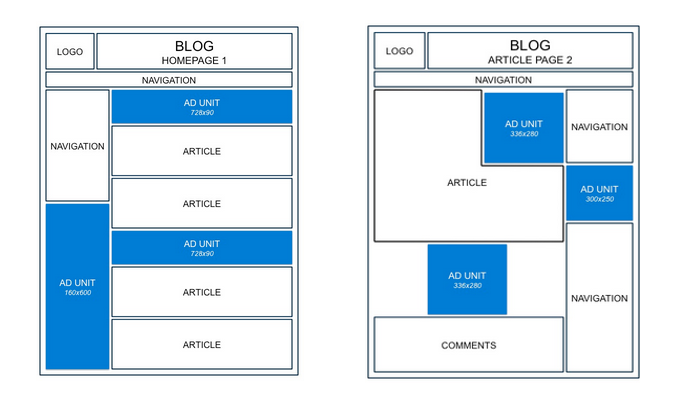
Split Testing of AdSense Ads
It will be worthwhile carrying out split testing to establish the best approach to increasing your AdSense CPC. Run a few days with only one ad block and a few days with two. Theoretically, your CPC should be better with just the one because that should be filled with higher-paying ads. Other split tests:
- A single header advert vs. a block of 4.
- A video ad vs. a text ad
- A single ad at the end of a post vs. a single ad at the beginning.
- Compare various placement locations
- Use channels (see next Tip)
If you find internal ads performing well in spite of you using a header ad, then that tells you that readers are going deeper into your blog before clicking on adverts. Many people will avoid clicking header ads because these take them away from the information they are seeking. Once they have read your blog post, they might be open to clicking on adverts.
In this case, one or two AdSense ads at the bottom of a page, or end of a post, might perform better than those at the beginning. Keeping in mind that Google will likely provide the highest CPC AdSense to the first ads published on your page, then you might make more by using just one ad block in a position where testing has indicated you are likely to get most clicks.
So how do you establish which ad blocks are performing best?
6. Use AdSense Channels to Increase AdSense CPC
You can set up your tests using AdSense channels. You can create custom channels to establish the CPC and CTR of individual ad blocks. Measure the performance of each channel over a period of 2-4 weeks and then design your AdSense strategy on the results. Channels can be created for individual adverts or ad blocks.
This enables you to delete any low-performing blocks, or to change their position on your page. Google may provide the highest-paying AdSense adverts to those adverts that perform best. That is because these advertisers are paying for maximum exposure. A top bid for a specific keyword not only get you top of Page#1 of Google SERPS for that keyword, but also exposure on the top performing ad blocks on the top performing web pages.
Custom channels enable you to establish the CTR and CPC of each of your individual ad blocks or even individual adverts. You can establish whether a single banner advert pays more than the combined income from each advert in a 4-ad block in the same position on your page. You can also set up channels to compare advert sizes.
7. Text, Image and Video AdSense Adverts
During your testing and custom channel analysis keep in mind that some people prefer text ads to image ads, and some prefer video ads. Many expect AdSense ads to be text links, and deliberately avoid them. They might, however, click on an image and even more might click to watch an interesting video. Google classes videos as image ads – you get a click recorded when a video is clicked to ‘Play’. The entire video need not be played – just that initial click on the play button.
Always keep in mind that you don’t have to bother about what your visitors do after they make the click, because that’s all you get paid for. Attracting that click! It doesn’t matter if the video is of poor quality – or even if it fails to run! You get paid for the click! With AdSense, your task is to persuade visitors to click. When seeking ways to increase AdSense CPC, you job is to increase the price for that click.
Video adverts can get clicks even just for the interest value – many people will watch a video who wouldn’t dream of clicking a text ad. This is why it is so important to test the various advertising formats that AdSense offers. Channels might be the most appropriate method for you, although some have their own ways of doing this – generally by publishing optional ads for a short period of time each and comparing results.
8. Why Google Recommends Image and Video Ads
You can only show one image or video advert at a time – you cannot display a row of image ads as you can text ads. This focuses your visitor’s attention on one advert. The more popular advertisers, manufacturers and service providers like to promote their brand. This means a logo or some other image that they include in their AdSense advertising.
It also means that they are more likely to create videos to promote their businesses. Such adverts tend to pay more per click than simple text ads – but only if the video content matches well with the content of your page.
9. Improving Your AdSense CTR for Higher Online Income
We have explained that your AdSense Click Through Rate (CTR) is the percentage of visitors to your page that click on an AdSense advert. So, if you have 20,000 visitors each month, and you get 40 clicks on AdSense ads, your CTR is 0.2% if you get 500 clicks on ads, your CTR is 2.5%. Irrespective of the CPC, you want your CTR to be as high as possible.
We provided some income examples at the beginning of this blog post, and here are some more. If the average CPC paid by Google to you is 40c, then the above examples would give you a monthly income of $16 and $200. If you can increase your CPC to 80c, then you earn $32 to $400 each month. The greater your CTR the better for you – you have more control over this with ad placement than you have over CPC!
Some people make thousands every month using AdSense on multiple sites. However, even with one blog, you have no reason not to maximize your income by using some basic common sense: place your AdSense ads on those areas of your website or blog on which people tend to spend most time.
10. Using Heat Maps
This information is available on what are known as ‘heat maps’ – representations of a web page showing where most people tend to spend most of their time and also click the most. By placing your individual AdSense advert or your ad block in the most popular areas of your site, then you should get most clicks – a higher CTR, and hence more income!
Check out our Heat Map Post for more information on how to use them to increase AdSense CPC and CTR on any website or blog. To be truthful, the positioning will only affect your CPC if Google’s crawlers believe the position of the ad to be important (e.g. as a header or close to the top of the page as ‘seen by Google’). It might affect the CTR, although refer to Para 5 above).
The heat map gives you an indication of where people hover most on your page, and more advanced versions can indicate where they also clicked. In the example shown by the above link, you will see most activity was on the navigation links, the newsletter and the content heading. Would these same visitors have clicked on adverts – you don’t know, but you can find out by using heatmap software of your own. A good version is ClickTale – you can try it out free.
11. Top Ways to Increase AdSense CPC: General Tips
We shall finish off with some general tips regarding Google AdSense:
Try to avoid Link Unit ads: These are ads where there is one link that reveals a number of other adverts (usually 5) when clicked. Visitors object to clicking twice and then getting an advert. They either leave your site or have learned never to click on such links.
Use the ‘Competitive Ad Filter’ to block ads from specific competitors – or even ads relating to your own niche. Why offer your visitors the opportunity to visit another site offering what you do! You can block AdSense adverts from specific URLs or even block entire categories.
Ad Review Center: Another option you have is to block advert categories that traditionally do not pay much per click. You can use this to block ads for categories that are not relevant to your site – or that you would rather advertise yourself rather than allow AdSense to do so.
Ad Platform: It usually makes little difference whether your blog is shown on desktop PCs, laptops, tablets or cell phones. However, there are cases where cell phone ads can offer a higher CPC, so if you have this option then use it. Make sure your site is available to cell phone searches.
Improve The Quality of Your Site: The higher the quality of your website or blog in the eyes of Google’s algorithms or crawlers, then the higher the AdSense CPC of the ads Google is likely to give you. Work for quality backlinks, make good use of keywords and other on-page SEO and make use of Google+ and other social networking sites. You will then be more likely to be given the higher CPC ads for your niche. The extra work can be worth a lot of cash!
Top Ways to Increase AdSense CPC: Summary
Fundamentally, the top ways of enabling you to increase AdSense CPC on your website or blog fall into one of three main categories:
- Get good traffic figures – Google places the higher CPC adverts on high traffic sites,
- Focus your page on keywords that cost most to AdWords users,
- Use Channels to increase your AdSense CPC,
- Place your ads carefully so that Google provides top CPC placements where your visitors are most likely to click, and
- Work hard to maximize your CTR – the proportion of visitors to your site that click on your adverts can influence Google to give you the top-paying AdSense ads.
Do all that, and you should be successful in increasing AdSense CPC on your site to a maximum level. It might not all be in your hands, but if you put in the work and understand what Google is looking for when its places its AdSense adverts, then you should do well in achieving the highest possible CPC. Remember: that improvement translates into hard cash through your AdSense income.













