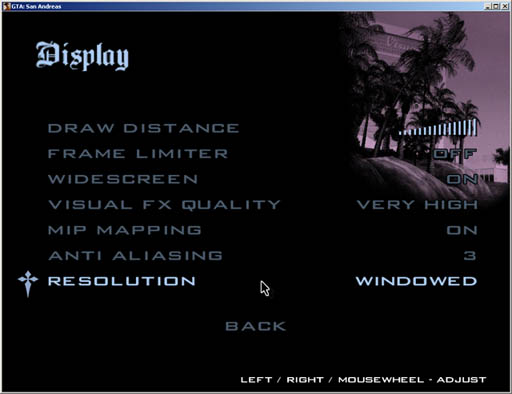Smarkaka, sakush! Our last two Winja Warshta on the names of beasts were well received, no doubt because many of the words given were very useful for your visits to Oros. We'll continue this with a series of posts called Kum kway kaka shawsarsh, or "What the #$%@ are they yelling at me?" Today we'll begin with some simple expressions from the Udam.
- Nay! "No!"
- Sakwi! "Help!"
- Udam majish. Winja manu. "Udam are big. Wenja are small."
- Wayka! "Attack!"
- U Winja wayda. "Find the Wenja."
- Gwam. Yawda! "Come. Fight!"
- Pur! "Fire!"
- Baya! "Danger!"
- Shwapa / Dus. "Bad."
- Digway. "It hurts."
- Gwan! "Kill!"
- May gwan! "Don't kill!"
- Um kayda. "Hit me."
- Ta lasiwa. "You're weak."
- Su! "Good!"
- Winja chawda. "The Winja is hiding."
- Winja shantiy. Darsh. "The Wenja is close. Look."
- Winja wanam. "I hunt Wenja."
- U hay! "Go!"
- San urgi. "No tracks."
- U hada! "Eat!"
- Gwar (lawhan, hars, etc.) pacham. "I see a beast (lion, bear, etc.)"
- May dwis! "Not again!"
- Kway? "What?"
- U Winja shanchi! "Stop the Wenja!"
- Ta drawbam. "I'll break you."
- Dramta! "You run!"
- U gwar wayda. "Find the beast."
- Ku chlawta? Hay. "Did you hear? Go."
- Marwa? "Dead?"