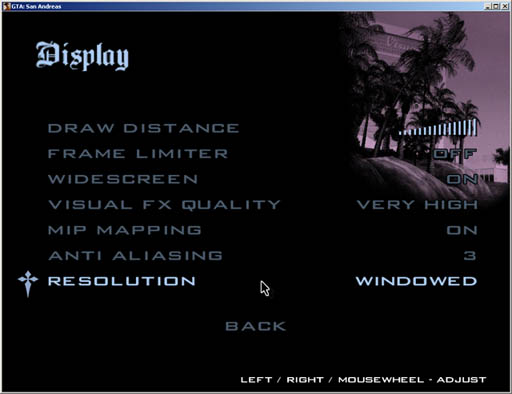This modification will allow you to feel all abilities of GTA SA from the first person
Modification support most of animation mods, like parkour, etc.
What's new (v3.0)
- FP now is a plugin, not CLEO-script
- Added compatibility with versions 1.1 and 3.0 (Steam) of GTA SA
- Now first-person mode replaces camera mode from car bumper
- Red mission markers are now available
- Now you can rotate camera 180 degrees in car in any side
- Fixed invisibility of peds, that are along you
- Fixed issue with shadows
- Added support of cutscenes and script cameras
- Fixed some poses in car
- Fixed zoom while you handle sniper rifle or photocamera
- Fixed resetting camera rotation when you exit car
- Added ability to look at the sides via Q and E
- Added ability to look back on foot
- Improved position of camera
- Fixed bug with invisible particles when you are in car
- Added ability to walk back and to sides
- Many small fixes
- Added settings menu where are next parameters:
- Camera offset while on foot (saves separately for each skin)
- Camera offset while in car (saves separately for each car model)
- Field of view
- Changing near plane
- On/off player rotation with camera
- On/off camera rotation at the sides while pressed Q or E
How to Install?
Unpack archive into folder with GTA San Andreas.
Modification supports 1.0, 1.1 and 3.0 game versions.
Controls
Press button V several times to turn on first person mode. Press it again for turning off.
Press Alt+B to open settings menu. Press it again to turn off.
Autor of the modification - BoPoH (Voron295)Thanks
- DK22Pac and DenSpb for helping in development
- Festo for the logo
- Alexey_Move for testing and making video-presentation of the modification