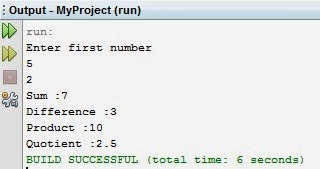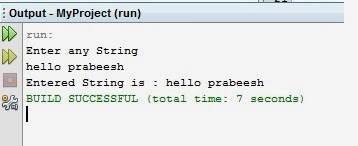Today, AdSense announced that we can now make ad-units in any size that we want - within certain restrictions.
They don't use the phase in the text of their announcement, but the post-URL for their says that this feature is "the-next-evolution-of-responsive-ads" - so I guess it can be seen as part of the efforts to cater to mobile-readers and mobile site-publishers, even though these ads themselves don't adapt to according to the size of your visitor's screen.
What will custom-size text ads look like:
For text ads, AdSesne, will work out the best number of text ads to show in each ad-block, and the individual ads will be shown the same way they that the look inside the standard ad-sizes.Note that they say
"For unique ad unit sizes, our system will need some time before it can optimize the number of ads shown."
My guess is that this means that initially they will just fit a standard text-unit ad within your custom size, but may manage to figure how how to fit in more content over time, as they observe what display options make most money for you (and thus for them).
What will custom-size display ads look like:
For display ads (ie ones that show pictures which the advertiser has created), AdSense will work out the best size ad to show in the custom space that you select; the only guarantee is that "the selected ad will not be larger than the space requested".There are some accompanying rules about maximum and minimum AdSense ad-unit sizes, and any custom ad size that doesn't satisfy these restrictions simply won't appear on a page. These rules may change (so do go and check the official version) - but to start with they say that:
- Only one dimension can be greater than 300 pixels
- The minimum width is 120 pixels
- The minimum height is 50 pixels
- Neither height nor width can exceed 1200 pixels.
One more point: a while after the 300x600 ad-unit was introduced, they also added a rule saying there could be no more than one of these units per page. With custom ads, they simply say:
As always, please use your best judgement when using custom-sized ad units; ad units similar in size to the 300x600 ad format will be subject to similar placement restrictions.
How to create a custom-sized AdSense advert for Blogger
- Log into www.adsense.google.com using your AdSense account.
- Start to create an ad unit in the usual way,
- Select "Custom ad size" from the Ad size drop-down and enter the width and height that you want for for your ad unit.
- Copy and paste the ad code into the HTML source code provided by AdSense, and add it to your blog in the usual way.
Note: you will only be able to do this if you have gone through the full AdSense sign-up process. If you do not have a custom-domain and signed up for AdSense after the fast-track process for hosted-content was introduced, then your only option is to choose standard ad-sizes from the regular Add-a-gadget > Adsense process.