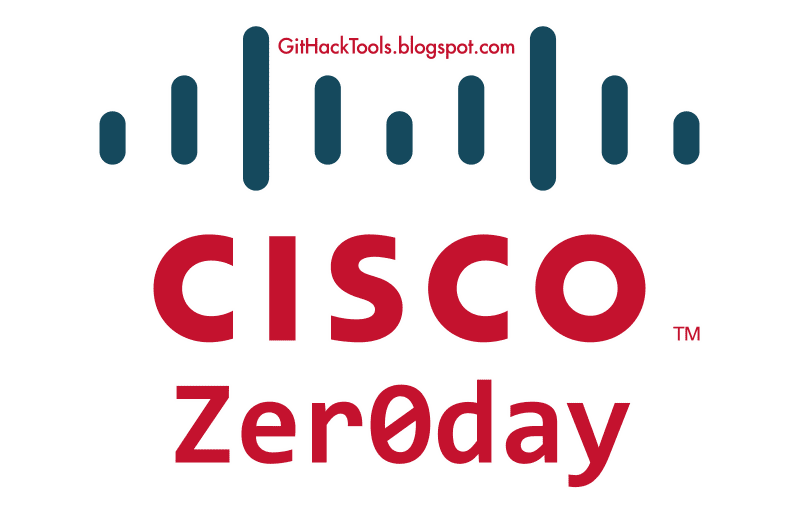Since the first release in 2013 with 1.0.0, Kali Linux has updated 24 different versions (in this time) with many upgrades and bug fixes. You can read Kali Linux Release History below:
* Kali Linux 2019.1 – 18th February, 2019 – The First 2019 Kali Rolling release. Read details here.
* Kali Linux 2018.4 – 29th October, 2018 – The Fourth 2018 Kali Rolling release. Read details here.
* Kali Linux 2018.3 – 27th August, 2018 – The Third 2018 Kali Rolling release. Read details here.
* Kali Linux 2018.2 – 30th April, 2018 – The Second 2018 Kali Rolling release. Read details here.
* Kali Linux 2018.1 – 6th February, 2018 – The first 2018 Kali Rolling release. Read details here.
* Kali Linux 2017.3 – 21st November, 2017 – The third 2017 Kali Rolling release. Read details here.
* Kali Linux 2017.2 – 20th September, 2017 – The second 2017 Kali Rolling release. Read details here.
* Kali Linux 2017.1 – 25th April, 2017 – The first 2017 Kali Rolling release. Read details here.
* Kali Linux 2016.2 – 31st August, 2016 – The second Kali Rolling release. Read details here.
* Kali Linux 2016.1 – 21st January, 2016 – The first Kali Rolling release. Read details here.
* Kali Linux 2.0 – 11th August, 2015 – Read details here.
* Kali Linux 1.1.0a – 13th March, 2015.
* Kali Linux 1.1.0 – 9th Febuary, 2015 – Read details here.
* Kali Linux 1.0.9a – 6th October, 2014 – Read details here.
* Kali Linux 1.0.9 – 25th August, 2014 – Read details here.
* Kali Linux 1.0.8 – 22nd July, 2014 – Read details here.
* Kali Linux 1.0.7 – 27th May, 2014 – Read details here.
* Kali Linux 1.0.6 – 9th January, 2014 – Read details here.
* Kali Linux 1.0.5 – 5th September, 2013.
* Kali Linux 1.0.4 – 25th July, 2013.
* Kali Linux 1.0.3 – 26th April, 2013.
* Kali Linux 1.0.2 – 27th March, 2013.
* Kali Linux 1.0.1 – 14th March, 2013.
* Kali Linux 1.0.0 – 13th March, 2013.
And now, Offensive Security has released Kali Linux 2019.1 with many upgrades and bug fixes. So what's new in Kali Linux 2019.1?
Metasploit Framework newest and many tool upgrades
root@kali:~# msfconsole
, ,
/ \
((__---,,,---__))
(_) O O (_)_________
\ _ / |\
o_o \ M S F | \
\ _____ | *
||| WW|||
||| |||
=[ metasploit v5.0.2-dev ]
+ -- --=[ 1852 exploits - 1046 auxiliary - 325 post ]
+ -- --=[ 541 payloads - 44 encoders - 10 nops ]
+ -- --=[ 2 evasion ]
+ -- --=[ ** This is Metasploit 5 development branch ** ]
msf5 >
Metasploit Framework 5.0 is a massive update that includes database and automation APIs, new evasion capabilities, and usability improvements throughout. Check out their in-progress release notes to learn about all the new goodness.
Kali Linux 2019.1 also includes updated packages for theHarvester, DBeaver, and more. For the complete list of updates, fixes, and additions, please refer to the Kali Bug Tracker Changelog.
ARM Updates: The 2019.1 Kali Linux release for ARM includes the return of Banana Pi and Banana Pro, both of which are on the 4.19 kernel. Veyron has been moved to a 4.19 kernel and the Raspberry Pi images have been simplified so it is easier to figure out which one to use. There are no longer separate Raspberry Pi images for users with TFT LCDs because we now include re4son’s kalipi-tft-config script on all of them, so if you want to set up a board with a TFT, run kalipi-tft-config and follow the prompts.
Download or Upgrade to Kali Linux 2019.1
If you would like to check out this latest and greatest Kali release, you can find download links for ISOs and Torrents on the Kali Linux Downloads page along with links to the Offensive Security virtual machine and ARM images, which have also been updated to 2019.1. If you already have a Kali installation you’re happy with, you can easily upgrade with the following command:
apt update && apt -y full-upgrade
Ensuring your Installation is Updated
To double check your version, first make sure your Kali Linux package repositories are correct.
root@kali:~# cat /etc/apt/sources.list
deb http://http.kali.org/kali kali-rolling main non-free contrib
Then after running apt -y full-upgrade, you may require a reboot before checking:
root@kali:~# grep VERSION /etc/os-release
VERSION="2019.1"
VERSION_ID="2019.1"
root@kali:~#
root@kali:~# uname -a
Linux kali 4.19.0-kali1-amd64 #1 SMP Debian 4.19.13-1kali1 (2019-01-03) x86_64 GNU/Linux
If you come across any bugs in Kali Linux, please open a report on their bug tracker. Offensive Security will never be able to fix what they don’t know about.
From Kali Linux