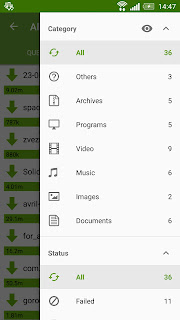Product features
Create truly independent & standalone app clones
Change names and icons of clones
Enjoy using multiple accounts & clones
Customize clones using a multitude of modding options
Choose when to update clones
Product description
Using App Cloner you can create and install multiple copies of your existing apps.App Cloner is the only multi-account app that creates true, independent, installable clones.Please read about the incompatibilities below. You can get in touch at support@appcloner.app. We’re happy to provide support and answer your questions. It’s not possible to fix problems reported via Play Store comments.
Cloned apps run in parallel and work independently from their original apps. They will not receive automatic updates so you can keep and run a stable version alongside the original app.
App cloning can be useful to simultaneously use multiple logins in apps such as Facebook, Instagram or Twitter but the real fun starts by messing around with an app. App Cloner offers a multitude of modding options to tweak the new app copy.
You can change the app name and icon. You can remove permissions or allow a cloned app to be installed on the SD-card. You can disable auto-start and wake locks. Or convert your app into a floating window app.
App Cloner can extend a cloned app to add functionality such as password protection, incognito mode, hiding the Android ID or spoofing locations. You can also force the app to consume data over Wi-Fi only. There are over 100 app customization options and each update will add more.
Premium version features
The free version allows basic cloning. Upgrade to premium to enjoy the full set of options:
• Clone premium apps (Messenger, VK, Snapchat)
• Create multiple app clones & use batch cloning
• Save cloned apps
• Replace launcher icons
• Clone watch apps, watch faces
Display options:
• Change status, navigation and toolbar colors
• Change the rotation lock
• Floating apps & free-form windows
• Change the app display size, language & font size
• Keep screen on, immersive mode
• Multi-window support
Privacy options:
• Password-protect apps
• Incognito mode for apps
• Exclude app from recents
• Change Android ID, hide IMEI, Wi-Fi MAC
• Remove permissions
• Prevent screenshots
• Spoof location
Storage options:
• Allow apps to be installed on SD-card
• Redirect external storage
• Clear cache on exit
Launching options:
• Remove widgets, app icon
• Disable auto-start
• Disable app defaults
Networking options:
• Disable mobile data & background networking
• SOCKS proxy
Notification options:
• Notification filter
• Silence notifications
• Change notification color
Automation options:
• Set brightness & mute on start
• Do not Disturb, Wi-Fi & Bluetooth controls
Incompatibilities
Not all apps can be cloned! Cloned apps may crash, show errors or work incorrectly.
Features that depend on the app certificate like Google account logins, Google Play Services, Google Play Games, Google Drive backup or in-app purchases WILL NOT WORK!
Cloning an app will change its certificate, which means the clone may not work in case the app validates the certificate or uses advanced copy-protection.
Some apps that CANNOT be cloned:
• Most Google apps
• BBM
• Evernote
• Grab
• Kodi
• OneDrive
• Skype for Business
• Trello
• WeChat
• WhatsApp
• YouTube
Use ‘Report app issue’ to report a problem with a cloned app.
To install the clones from your device you need to enable Settings > Security > Unknown sources. If the Install button is disabled or doesn’t click, you must temporarily disable overlay apps such as chat heads, blue light filters or floating widgets.
Anti-virus apps may show warnings for cloned apps. These warnings are false positives and can be ignored. They are caused by the unofficial certificate used to sign clones.
The premium version supports 20 clones. You may donate to support development and unlock up to 1000 clones. Rooted devices need internet connection during cloning to verify premium status.
All product and brand names mentioned above are property of their respective owners.
Join the App Cloner Community: https://goo.gl/MHCiG8