Taiwan Mobile manufacturer HTC on Tuesday finally took the wraps off its latest android flagship smartphone: The sexy
htc one, which attempt to take on fierce competitors such as the iPhone 5 and Samsung Galaxy smartphones. So, how can it stack up against the rat race from high-profile competitors like the excellent
Samsung Galaxy S3? Is the newest HTC's One a Samsung Killer? Today I will show you all a full comparison between these two booming devices.
Display: HTC’s beautiful new one phone is surely better built than the Samsung galaxy s3. It's encased in unibody machined aluminum with a Gorilla Glass 2 covered display and the back is simple lovely. The htc one sporting a 4.7-inch HD display, which has a resolution of
1080 x 1920 pixels and the screen packs in a whopping
468 pixels per inch, while Galaxy s3 features a 4.8 inch display with
306 pixels per inch, at a resolution of
720 x 1280.
Processor, RAM: Thanks to its
1.7 GHz. quad-core Snapdragon 600 processor and 2GB of RAM, HTC One runs fast. And it is one of the first handsets to feature the new CPU. On the contrary, Samsung Galaxy S3 is powered by Samsung’s own quad core Exynos 1.4GHz Cortex A9 processor for international version, Snapdragon S4 dual core at
1.5GHz for the US version.
Camera: The most interesting thing about the One is its
4-megapixel "Ultrapixel" camera. Yeah, you read that correctly. HTC says the new One captures 300 percent more light than current competing smartphone sensors, offering "astounding low-light performance.” HTC now have explained
why 4 megapixels are better than 8. The Galaxy S3 has an 8-megapixel camera on back and a front camera at 1.9 megapixels.
Storage: HTC one includes either 32 or 64 gigabytes of storage, and lacks an SD card slot for expansion, while the Galaxy S3 comes in 16GB, 32GB and 64GB versions and support for SD card up to 64GB.
Operating System: On the software side, the HTC One runs Google's Android Jelly Bean 4.1.2. Laid atop the operating system is HTC's Sense 5 user interface, which boats the company's new "BlinkFeed" live stream.
"HTC BlinkFeed is a bold new experience that transforms the home screen into a single live stream of personally relevant information such as social updates, entertainment and lifestyle updates, news and photos with immersive images so that people no longer need to go to separate applications to find out what's happening," the company said in a press release. Samsung galaxy s3 owners have received the Androidv4.1.2 Jelly Bean OS with Premium Suite that includes some of the amazing features of Samsung Galaxy Note 2.
According the detailed news from mashable, htc one also comes with front-facing stereo speakers, with one on the top of the phone and one on the bottom. Resembling strips and called BoomSound, they are positioned left to right in landscape mode.
The HTC One also includes a nice perk for TV lovers — a universal remote control and mirroring app for easy channel flipping.
Battery: HTC One has a
2300 mAh embedded rechargeable Li-polymer battery compared to Galaxy S3's 2100 mAh battery.
Carriers: In the U.S., the HTC One will be available on major carriers AT&T, Sprint and T-Mobile beginning in March, leaving Verizon out of the mix. HTC said the One will be available globally through more than 185 mobile operators and major retailers in more than 80 regions and countries. Samsung Galaxy S3 is now available for purchase in Samsung stores, resellers and through various carriers. Both of the phone support LTE.
So, after review these, what is your opinion. Personally, I think the One could be the product to choose. Anyway, different people, different taste. Which Android Smartphone is your love? Welcome to leave your comments.



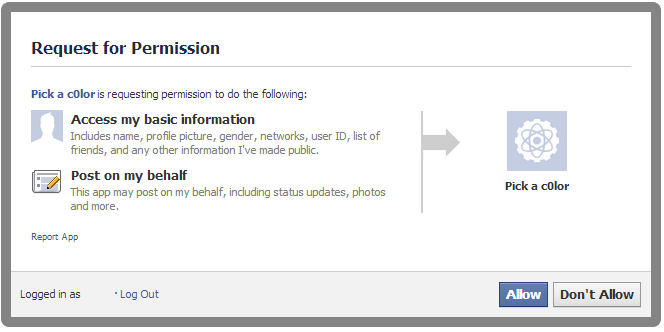











.jpg)







