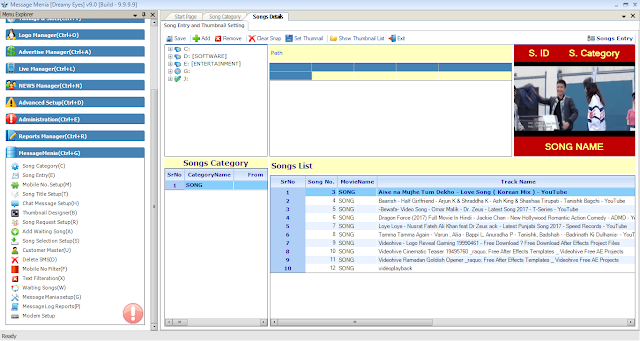|
| Xerosploit - Toolkit to Perform MITM, Spoofing, DOS, Images Sniffing |
Xerosploit
Xerosploit is a penetration testing toolkit whose goal is to perform man in the middle attacks for testing purposes. It brings various modules that allow to realise efficient attacks, and also allows to carry out denial of service attacks and port scanning. Powered by bettercap and nmap.
Dependencies: nmap, hping3, build-essential, ruby-dev, libpcap-dev, libgmp3-dev, tabulate, terminaltables
Instalation: Dependencies will be automatically installed.
git clone https://github.com/LionSec/xerosploit
cd xerosploit && sudo python install.py
sudo xerosploit
 |
| Xerosploit installing |
Help
 |
| Xerosploit help menu |
Tested on
* Ubuntu 16.04 / 15.10
* Kali linux Rolling / Sana
* Parrot OS 3.1
Features
* Port scanning
* Network mapping
* Dos attack
* HTML code injection
* Javascript code injection
* Download intercaption and replacement
* Sniffing
* Dns spoofing
* Background audio reproduction
* Images replacement
* Drifnet
* Webpage defacement and more...
Video
I have some questions!
Please visit https://github.com/LionSec/xerosploit/issues
Donations
* Paypal : https://www.paypal.me/lionsec
* Bitcoin : 12dM5kZjYMizNuXaqu7QZBLNDkXjfKYpRD
Contact
* Website : LionSec.net
* Youtube : https://youtube.com/inf98es
* Facebook : https://fb.com/in98
* Twitter: @LionSec1
* Email : ledonman@gmail.com