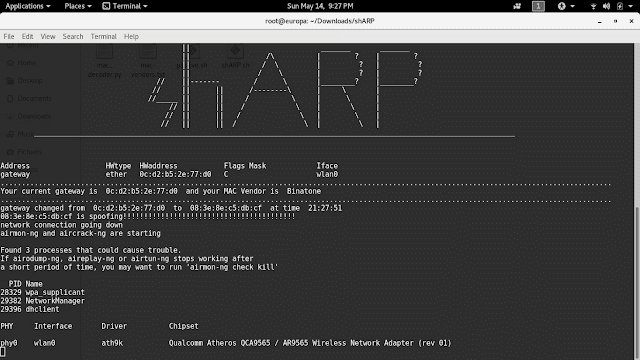Gwarshta!
Wednesday, 21 March 2018
Moving to speakingprimal.com
shARP_2.0 - An updated version of shARP with more options and better performance
 |
| shARP 2.0 help menu |
* shARP_2.0 can perform active scan as well as passive scans in both defensive and offensive modes.
* Some small bug fixes to shARP.
Defensive mode - Defensive mode protects the end user from the spoofer by disconnecting the user's system from the network. This mode also alerts the user by an audio message as soon as spoofing is detected.
Offensive mode - Offensive mode disconnects the user's system from the network and further kicks out the attacker by sending De-authentication packets to his system, this doesn't let him reconnect to the network until the program is manually reset.
Active Scan - Use when your system is left idle most of the time. Active scan is most efficient method to protect you system and the network from ARP-spoofing incidents.
Passive Scan - Use when your system is busy transferring data through the network. Passive scan is efficient when your system is constantly busy transfering data (while watching tv shows, gaming,or downloading files and torrents )as your device and the network would be secured from ARP-spoofing incidents without compromising the speed or the network bandwidth.
Feel free to use the scanning methods and modes in combination that you think suits you the best.
Install and use
git clone https://github.com/europa502/shARP_2.0 sharp2 (Download shARP 2.0 to sharp2 folder)
cd sharp2
bash ./shARP.sh -h (To see shARP help menu)
Screenshots
Defensive mode with Active Scan
Defensive mode with Passive Scan
Offensive mode with Active Scan
Offensive mode with Passive Scan
Reset Network Card
Note
* I won't suggest using this software over wired connections in offensive mode as it might cause network instability.
* Use the offensive mode only with the NICs that supports monitor mode.
* Offensive mode does DOS attack on the ARP-spoofer. So use Offensive mode only after making sure that you have appropriate right over the network and the devices connected to it and make sure that doing so is legal in your Country/State.
Labels:forex, iqoption, pubg Hacked
linux
Tuesday, 20 March 2018
Amigo BroadCaster Pro Full
- BroadCaster Pro Highlights
Perfect solution for Movies & Music Channel
Playout automation system, combining ease of use
Minimum latency & stability designed for 24/7 crash-free performance
Stability is tested via extreme automated testing procedures
Multiple format Playback - Codec package Included
All supported formats codecs are packed into the Playout Solution
Built in Codecs for smooth & Stable playout
TitleCaster (Character Generator) Application Included
Smart scheduler to Play Movies & Programmes
Flexible multi-level with support of live feeds , Network Streams
Integrate seamlessly with I/O hardware from Blackmagic Design all Cards
Supports All video formats SD/HD Playback in same Playlist
Live Ingest - seamless Switching of Live and Video file
Unlimited text and Graphics Overlay ( Text ,Ticker,Images,Image Sequence, Swf )
Instant Live seamLess switching
Playout automation system, combining ease of use
Minimum latency & stability designed for 24/7 crash-free performance
Stability is tested via extreme automated testing procedures
Multiple format Playback - Codec package Included
All supported formats codecs are packed into the Playout Solution
Built in Codecs for smooth & Stable playout
TitleCaster (Character Generator) Application Included
Smart scheduler to Play Movies & Programmes
Flexible multi-level with support of live feeds , Network Streams
Integrate seamlessly with I/O hardware from Blackmagic Design all Cards
Supports All video formats SD/HD Playback in same Playlist
Live Ingest - seamless Switching of Live and Video file
Unlimited text and Graphics Overlay ( Text ,Ticker,Images,Image Sequence, Swf )
Instant Live seamLess switching
BroadCaster Pro Features
Add & Play Multi format , Multi size Video files
Create Category for Music Videos to Play by time & specific day as fillers
Fillers Options 1. Random Play 2. Play in Order
Schedule Movies / Programme / Live
Instant Seamless Live Switiching with Overlay Graphics
Playing Video Name & Album name automatic display
Next Video Name & Album name auto display
Now Playing Movie Name in English & Regional Language auto display
Next Playing Movie Name in English & Regional Language auto display
Todays Schedule Display with PIP Video Trailor auto display
Todays Schedule Display with Full Screen Video Trailor auto display
Reports for Played Bottom Advt , L Shape , Spot Commertials & Sponsor Logos
One Click Check How many Times a Movie is already Scheduled
Music Video by Demand by SMS Using GSM Modem
Create Category for Music Videos to Play by time & specific day as fillers
Fillers Options 1. Random Play 2. Play in Order
Schedule Movies / Programme / Live
Instant Seamless Live Switiching with Overlay Graphics
Playing Video Name & Album name automatic display
Next Video Name & Album name auto display
Now Playing Movie Name in English & Regional Language auto display
Next Playing Movie Name in English & Regional Language auto display
Todays Schedule Display with PIP Video Trailor auto display
Todays Schedule Display with Full Screen Video Trailor auto display
Reports for Played Bottom Advt , L Shape , Spot Commertials & Sponsor Logos
One Click Check How many Times a Movie is already Scheduled
Music Video by Demand by SMS Using GSM Modem
- Commertial Breaks
Group Breaks are set to play with a start date and end date ( auto on / off )
Auto Backin Info to display on Breaks remaining duration
Instant one Click Break Play on Video Clips & Live
Text & Graphic Features
TitleCaster is used to create Compositions ( unlimited text & graphics in a single file as composition )
Channel Graphics
Channel Logo , Warter Mark , Clock , News Ticker , Breaking News , Instant Messages
Lower Thirds / Bottom Advts
Auto Hide on Breaks
Start Date & End Date Control to Control ( Auto on / off )
Two Methods to play Bottom Advts 1. List Loop Play 2. Group Play by Time Schedule
Sponsor Logos
Auto Hide on Breaks
Sponsor Group Play by Time Schedule
Start Date & End Date Control to Control ( Auto on / off )
L Band / Shape
Auto Hide on Breaks
Play by Time Schedule at fixed time
Start Date & End Date Control to Control ( Auto on / off )
Channel Graphics
Channel Logo , Warter Mark , Clock , News Ticker , Breaking News , Instant Messages
Lower Thirds / Bottom Advts
Auto Hide on Breaks
Start Date & End Date Control to Control ( Auto on / off )
Two Methods to play Bottom Advts 1. List Loop Play 2. Group Play by Time Schedule
Sponsor Logos
Auto Hide on Breaks
Sponsor Group Play by Time Schedule
Start Date & End Date Control to Control ( Auto on / off )
L Band / Shape
Auto Hide on Breaks
Play by Time Schedule at fixed time
Start Date & End Date Control to Control ( Auto on / off )
Recommended System Requirements
Microsoft Windows 7 8 10 , CPU: Intel i7 4th 5th 6th generation , RAM:16 GB or more Graphic card: DirectX 9 compatible (for preview only) with the latest version of drivers
Motherboard: Gigabyte Latest series Z170 / Gaming or Higher (with intel chipset only )
Hard drive: SSD or RAID (250 MB/s) for Windows ,For best performance use 10000 rpm Hard Disk.
We strongly recomend you to use best power supply minimum 700 watts or More any Branded supply
For More Info Please Contact Us:
Labels:forex, iqoption, pubg Hacked
Cable TV Playout Software,
Indian Software,
Web TV Streaming
mimikittenz - A post-exploit PowerShell tool for extracting juicy info from memory
About mimikittenz
mimikittenz is a post-exploitation powershell tool that utilizes the Windows function ReadProcessMemory() in order to extract plain-text passwords from various target processes.
mimikittenz can also easily extract other kinds of juicy info from target processes using regex patterns including but not limited to:
* TRACK2 (CreditCard) data from merchant/POS processes
* PII data
* Encryption Keys & All the other goodstuff
Note: This tool is targeting running process memory address space, once a process is killed it's memory 'should' be cleaned up and inaccessible however there are some edge cases in which this does not happen.
Description
The aim of mimikittenz is to provide user-level (non-admin privileged) sensitive data extraction in order to maximise post exploitation efforts and increase value of information gathered per target.
Currently mimikittenz is able to extract the following credentials from memory:
* Webmail: Gmail, Office365, Outlook Web
* Accounting: Xero, MYOB
* Remote Access: Juniper SSL-VPN, Citrix NetScaler, Desktop Web Access 2012
* Developement: Jira, Github, Bugzilla, Zendesk, Cpanel
* IHateReverseEngineers: Malwr, VirusTotal, AnubisLabs
* Misc: Dropbox, Microsoft Onedrive, AWS Web Services, Slack, Twitter, Facebook
License: Attribution 4.0 International (CC BY 4.0)
Customization
Custom regex - The syntax for adding custom regex is as follows:
[mimikittenz.MemProcInspector]::AddRegex("<NameOfTarget>","<regex_here>")
Custom target process - Just append your target proccess name into the array:[mimikittenz.MemProcInspector]::InspectManyProcs("iexplore","chrome","firefox")
Labels:forex, iqoption, pubg Hacked
windows
Top 5 Best Online/Offline And Free Multiplayer High Graphics Android Games 2018
Hey Gamers Welcome In My Blog And Today I show You Top 5 Best Online/Offline And Free Multiplayer High Graphics Android Games 2018
So Let's Get Started
05.
Subscribe to:
Comments (Atom)