1, Update your Windows 10 machine. Open Control Panel -> Program and features -> Turn on or off Windows features, find and activate "Windows Subsystem for Linux". And restart now!
2, Next, you must install Windows Subsystem for Linux: lxrun/ install

3, Then install Python 3.x and Git are in the PATH



4, Next, open Command Prompt, enter the command: bash
5, To install TheFatRat on bash pn Ubuntu on Windows 10, enter thw commands:
git clone https://github.com/Screetsec/TheFatRat
cd TheFatRat
chmod +x setup.sh && ./setup.sh
6, To run the tools on TheFatRat, enter the command: ./fatrat
7, To update TheFatRat, enter the command: git pull && chmod +x setup.sh && ./setup.sh

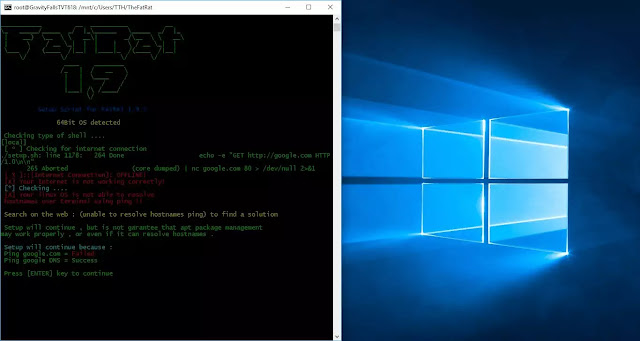




No comments:
Post a Comment